今天又一個Xenserver guest OS 當掉,強迫關閉 guest 之後,出現 The VDI is not available
問題,查到這個參考來源,證實可用。紀錄之
參考來源:
http://stuffpeopleaskme.blogspot.tw/2011/12/brief-guide-to-fixing-vdi-is-not_21.html
updated 2013/10/29
another document from support.citrix.com
http://support.citrix.com/article/CTX138234
原理基本上一樣,都是先把原本的 vdi 忘掉,然後重新掃描,再次找到vdi,重新指定給VM guest
A brief guide to fixing the "The VDI is not available" problem.
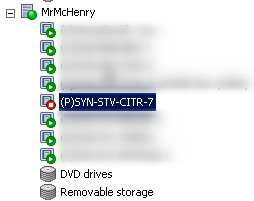
There are three problems that usually cause this message.
1. The DVD drive has a VDI in it, and that VDI is not available.
2. The XenServer platform erroneously (or otherwise) believes a VDI (Virtual Disk Image - a hard disk) configured for your VM is in use.
3. The VM has some kind of corruption. - this is not covered here.
1. The DVD drive has a VDI in it, and that VDI is not available.
2. The XenServer platform erroneously (or otherwise) believes a VDI (Virtual Disk Image - a hard disk) configured for your VM is in use.
3. The VM has some kind of corruption. - this is not covered here.
Identify the VM with the problem.

Check the DVD drive is empty and select properties for the hard disk

Please take a written note of the Storage Repository (in my case "TurboBoost SSD Storage Array" and the disk size (in my case 59.8GB) if you don't already know these details.
Check the VDI has an identifiable name

Identify the UUID for the VDI
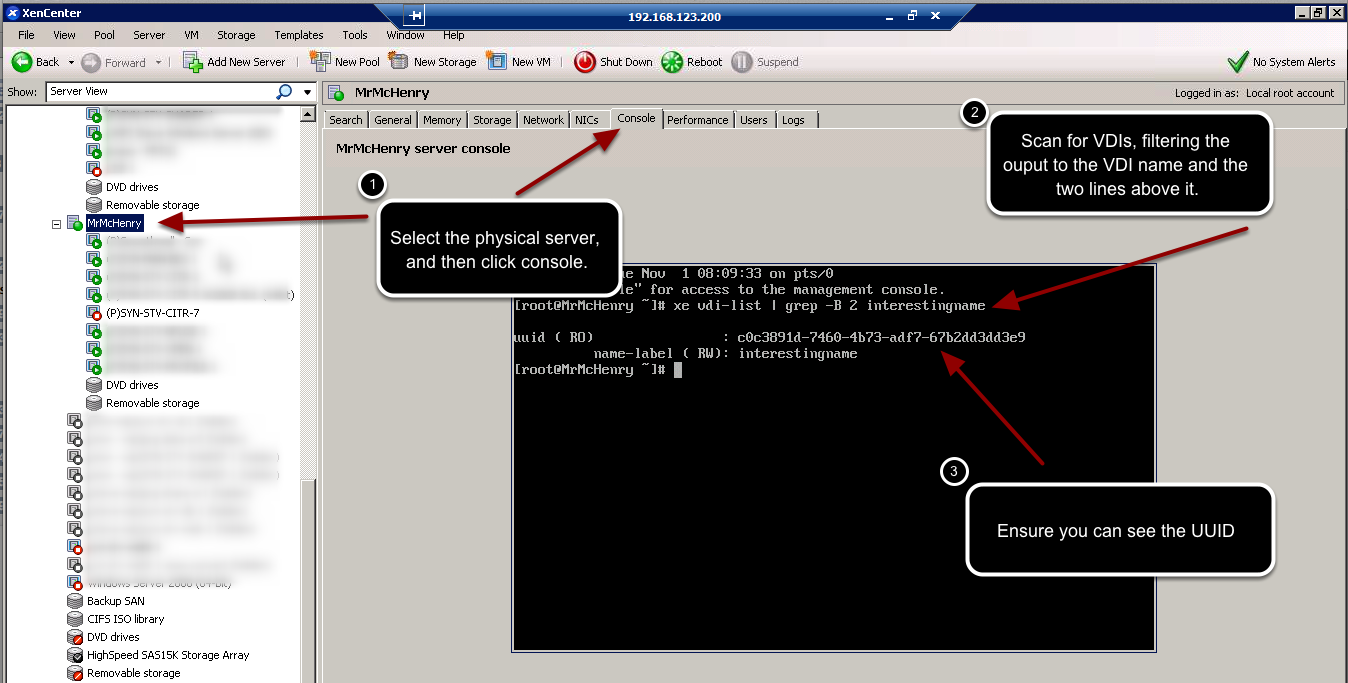
Tell XenServer to forget the VDI

The disk isn't in the Storage Repository anymore

Scanning will find the VDI

Rename the VDI again so you can identify it
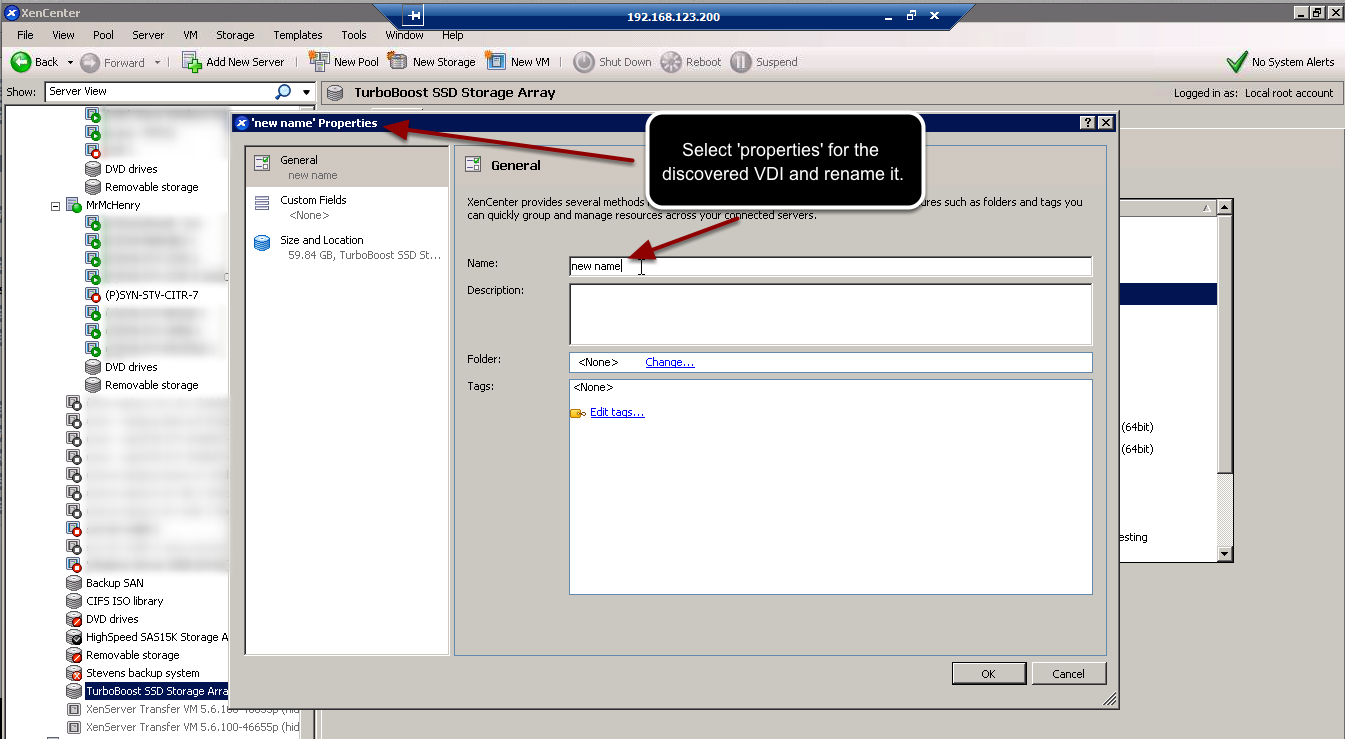
Attached the renamed VDI to the VM
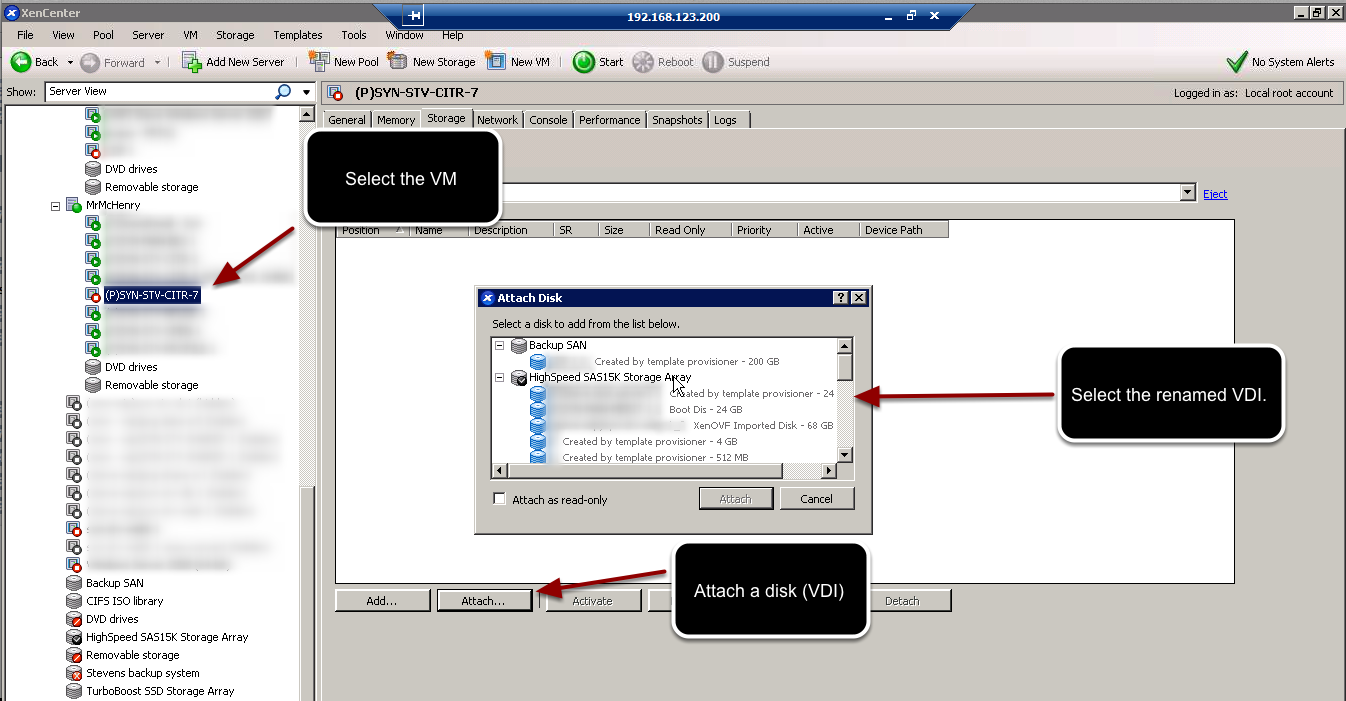
Turn on the VM

The VM will now start

沒有留言:
張貼留言